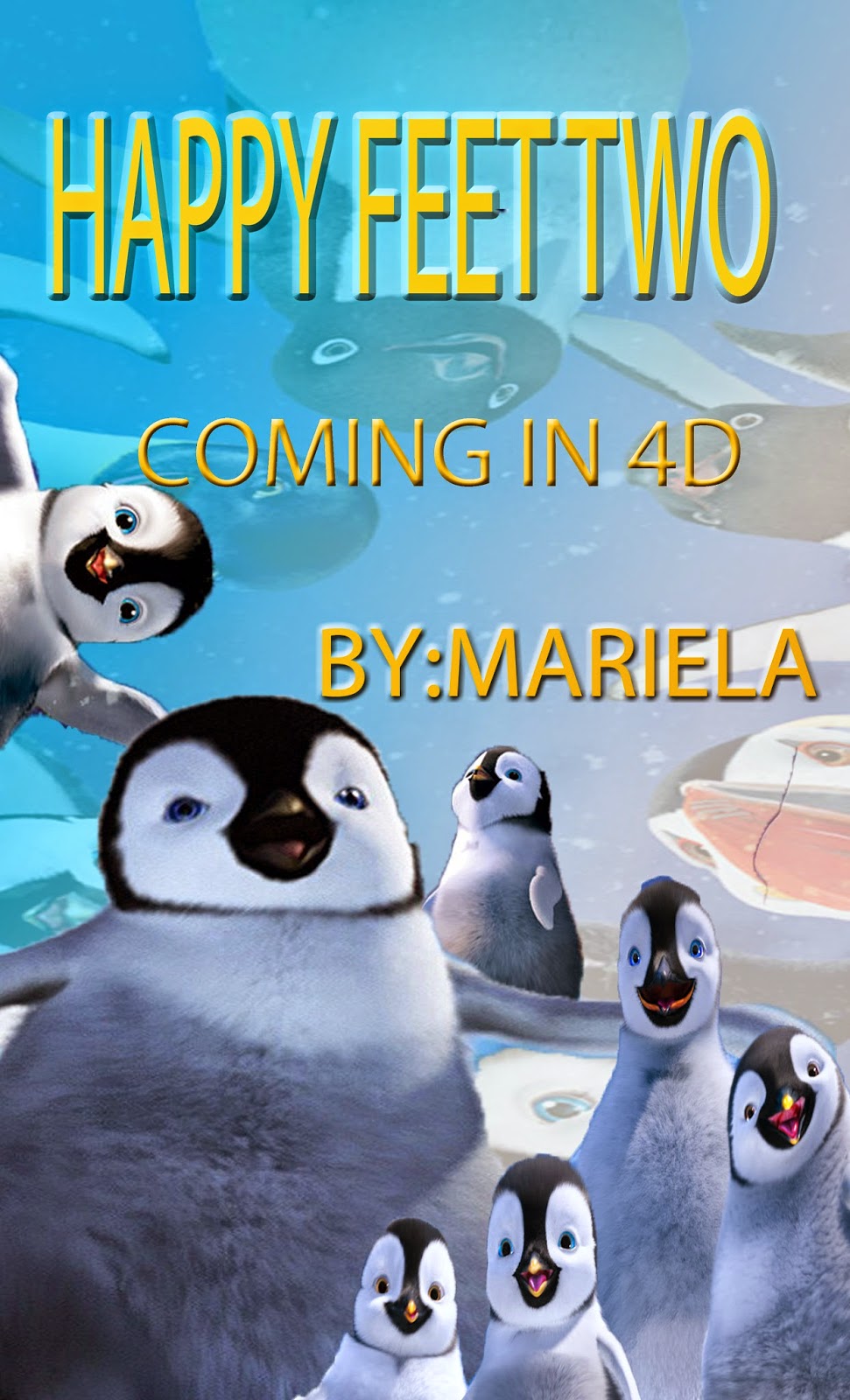I decided to post a few examples of their finished products. They recreated the posters in Photoshop using pictures from the internet. The images used are used for education purposes under the fair dealing for education and in no way belong to me nor my students.
The students were excited to use Photoshop because it gave students that have a difficult time drawing to produce something they visualize and it gave them an opportunity to manipulate elements to come up with a product that is very different.
Below are the goals and success criteria my students came up with prior to beginning their posters.
What are your learning goals for today?
The students were excited to use Photoshop because it gave students that have a difficult time drawing to produce something they visualize and it gave them an opportunity to manipulate elements to come up with a product that is very different.
Below are the goals and success criteria my students came up with prior to beginning their posters.
What are your learning goals for today?
I want to learn…….
1. To create an attractive
movie poster that kids ages 5-10 want to see.
2. To use contrast,
colour, size, balance, texture and text to entice and communicate a message
from a story.
3. To use Photoshop to
create a poster that “grabs” people’s attention.
I will be successful if…..
1. A successful
poster uses the Elements of Design to grab my classmates attention, uses most
of the design elements
2. I used the elements of design to create emotion,
feeling and to make a connection to the story and to the world.
3. I can use the tools in Photoshop to make it look
professional—almost realistic.