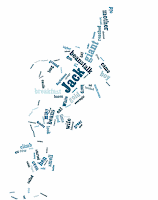Are a series of videos on youtube that explain “how to” in simple English. This youtube link list a series of short videos on understanding things such as twitter, blogger, etc……
http://www.youtube.com/results?search_query=common+craft+&oq=common+craft+&gs_l=youtube.3..0l10.35942.37409.0.38142.6.6.0.0.0.0.93.467.6.6.0...0.0...1ac.aQEbNxX3hKg
Wednesday, December 7, 2011
Wednesday, November 30, 2011
Virtual Field Trips
Virtualfieldtrips is a guided exploration through the world wide web that organizes a collection of pre-screened, thematically based web pages into a structured online learning experience. (Foley, 2003) Below are some sites I found that may be of interest.
http://lib.utexas.edu/geo/onlineguides.html
http://www.simplek12.com/virtualfieldtrips
http://www.field-trips.org/trips.htm
http://www.uen.org/tours/
http://www.museevirtuel-virtualmuseum.ca/index-eng.jsp;jsessionid=ED9AAFB5DAB7C603979E6A09591BF69B
http://www.kn.pacbell.com/wired/fil/pages/listvirtualgr.html
http://lib.utexas.edu/geo/onlineguides.html
http://www.simplek12.com/virtualfieldtrips
http://www.field-trips.org/trips.htm
http://www.uen.org/tours/
http://www.museevirtuel-virtualmuseum.ca/index-eng.jsp;jsessionid=ED9AAFB5DAB7C603979E6A09591BF69B
http://www.kn.pacbell.com/wired/fil/pages/listvirtualgr.html
Monday, November 21, 2011
Prezi ....... Book Trailers
A literacy assignment students can create are Book trailers.
Below outlines how to make a book trailer.
This is a youtube link that demonstrates a completed sample of a book trailer.
http://www.youtube.com/watch?v=1R4ElYFq6ww&playnext_from=TL&videos=lao1MGyQdQs&feature=rec-LGOUT-exp_fresh%2Bdiv-1r-2-HM
Below outlines how to make a book trailer.
This is a youtube link that demonstrates a completed sample of a book trailer.
http://www.youtube.com/watch?v=1R4ElYFq6ww&playnext_from=TL&videos=lao1MGyQdQs&feature=rec-LGOUT-exp_fresh%2Bdiv-1r-2-HM
Labels:
books,
cross curricular,
Media,
Student works
Sunday, November 20, 2011
Flickr
Flickr is a photo sharing site. Within the site, there is a creative common section that students can go under. Students can use these pictures for school projects.
Saturday, November 19, 2011
Thursday, November 17, 2011
Cite Your Work
Cite this for me is a free generator tool "to help students prepare their whole bibliography or reference list quickly and easily. It uses the Harvard referencing style, one of the most common referencing styles...."
Very easy to use: http://www.citethisforme.com/book
Very easy to use: http://www.citethisforme.com/book
Wednesday, November 16, 2011
Grammar videos
There are youtube videos on Grammar that students can view and/or use as examples to create their own version as a media assignment. At this link there are several examples that you can view http://www.youtube.com/watch?v=rlBfnqgnhzw / http://www.youtube.com/watch?v=eaaCKqddcJs
Labels:
Literacy,
Media,
Public Domain,
Resource,
videos
Monday, November 14, 2011
Wordle - - Remembrance Day
Students expressed what they felt about Rememberance Day by brainstorming words using their senses. This is the wall they created with Wordle.
Labels:
Student works
Sunday, November 13, 2011
Science Videos
There are 91 simple science videos located on Vimeo. The videos give an explanation of various science topics for students. A good way to introduce a topic in class or allow students to use this site as part of an independent study. http://vimeo.com/user697789
Thursday, November 10, 2011
Kids Health

The other day I sat with my student teacher to give him some ideas and suggestions for a lesson he was preparing for my class. I gave him a website that I have been using for several years to help with my Health and Science Lessons. At that point it occurred to reblog this information.
Kids Health is a place to find videos, games, assessments, articles and lesson plans for all ages. There is a section for teachers that offer teacher’s guides in different grade levels. The worksheets and articles are available for download in a PDF file. The site is also divided for Parents, kids and Teens.
Kids Health is a place to find videos, games, assessments, articles and lesson plans for all ages. There is a section for teachers that offer teacher’s guides in different grade levels. The worksheets and articles are available for download in a PDF file. The site is also divided for Parents, kids and Teens.
Tuesday, November 8, 2011
Comics in the Classroom
Comics in the classroom is just that; a list of web comic links that you can choose from to use in the classroom. However, it is up to you to decide the appropriateness. This site was created by a teacher promoting differentiated learning using comics. There are some lesson plans avaialable as well. http://comicsintheclassroom.net/oowebcomics.htm
Monday, November 7, 2011
Comic books - - - Kidjutsu Webcomics
Kidjutsu is another site to introduce reluctant readers to in order to get them to read. Kidjutsu is a directory where kids can find and read comics online for free. These comics are from Webcomic and manga creators. http://www.kidjutsu.com/browse/rating/13
Sunday, November 6, 2011
Comic Books--Graphic Novels
In my May 17 post I mentioned a site where we can access comic books but they are geared more for Teens. This next one, Love to Know Children's Books is a website that list sites to locate free on line comic books to help promote literacy. These sites are Educational Free Online Comic Books to use with your students of any age.
http://childrens-books.lovetoknow.com/Free_Online_Comic_Books
Comic Books are a great way to help students build comprehension skills.
http://childrens-books.lovetoknow.com/Free_Online_Comic_Books
Comic Books are a great way to help students build comprehension skills.
Labels:
comics,
Creative Commons,
e-books,
Media,
Resource
Saturday, November 5, 2011
Bitstrips for Schools
Friday, November 4, 2011
Wordle
I will be posting some of my students works, for this year, on how we have been using wordle. I found this powerpoint that shows some ways that I have used Wordle in the past. In previous posts, last school year, you will see some of their works.
Thursday, October 27, 2011
Comic Life
 Comic Life is an Ontario Software Aquisition Program Advisory Committee licensed software (OSAPAC for short), which is free for Ontario teachers to use in the classroom and at home. Students from all grades can create comics. Visit the site to read details, resources for Comic Life and curriculum connections.
Comic Life is an Ontario Software Aquisition Program Advisory Committee licensed software (OSAPAC for short), which is free for Ontario teachers to use in the classroom and at home. Students from all grades can create comics. Visit the site to read details, resources for Comic Life and curriculum connections.
Labels:
comics,
cross curricular,
Media,
Software
Tuesday, October 25, 2011
Link to Learning

I have been using this site for several years. This site links you to websites that support the Ontario Curriculum. There are web based student learning and interactive activities available in all curriculum areas. There is a section for Elementary and Secondary grades. There is also a Just for Teachers area that a teacher can link to teacher lesson plans and teaching ideas, technology integration, assessment and evaluation and on-line learning.
Friday, October 21, 2011
Prezi
On my March 26, 2011 post I talked about Prezi. I went back into that post and embedded a sample of how this on line tool works.
Thursday, October 20, 2011
Multiplication
These are games to help with Math skills. There are activities, flash cards and games. Multiplayer games are also available. http://www.multiplication.com/games

Labels:
Games,
Interactive activities,
Math
Ideas Worth Sharing
A friend of mine asked me if I am familiar with Sir Ken Robinson. I've heard of him but never actually sat to listen to him speak. We watched one of his talks. He is a very witty but profound man. He discusses what makes us passionate and creative; he firmly believes that we need a revolution in education. We need to challenge what we take for granted. What is our purpose and function in society? You can find his talks on Ted.com
The talk is: Bring on the Learning Revolution
http://www.ted.com/talks/sir_ken_robinson_bring_on_the_revolution.html#.Tps8nIL5-ew.blogger
Ted Ideas Worth Sharing for many other speakers. http://www.ted.com/
Thanks David for sharing.
The talk is: Bring on the Learning Revolution
http://www.ted.com/talks/sir_ken_robinson_bring_on_the_revolution.html#.Tps8nIL5-ew.blogger
Ted Ideas Worth Sharing for many other speakers. http://www.ted.com/
Thanks David for sharing.
Labels:
Reflection,
videos
Wednesday, October 19, 2011
Music--Free
Music can be used for videos or school projects. There are mixters, videos and podcasts.
http://ccmixter.org
http://ccmixter.org
Monday, October 17, 2011
Sunday, October 16, 2011
Friday, October 14, 2011
Current Events
LesPlan is an educational Canadian current events site that helps teachers help students to critically assess current issues. You can subscribe to monthly resources but the site does offer free current events that teachers can download and use.
I found this site a great resource. Eventually, I even subscribed with them for my monthly issues. Very worthwhile.
http://www.lesplan.com
I found this site a great resource. Eventually, I even subscribed with them for my monthly issues. Very worthwhile.
http://www.lesplan.com
Monday, October 10, 2011
Saturday, October 1, 2011
Newspapers
Online Newspaper Directory for the World. This site lists newspapers by country and region.
http://www.onlinenewspapers.com
http://www.onlinenewspapers.com
Labels:
Newspapers,
Resource
Sunday, September 25, 2011
Smart BoardI
I am always looking for sites that focus on cross curricular interactive activities. I usually save them in my favourites but forget to share on my blog. This is one of them.
http://its.leesummit.k12.mo.us/smartboard.htm
http://its.leesummit.k12.mo.us/smartboard.htm
Friday, September 23, 2011
Cyberkidz
 http://cyberkidz.net/cyberkidz/home.php
http://cyberkidz.net/cyberkidz/home.php
Games for math, literacy, geography, creativity and science. An educational platform that can be used with a smartboard or interactive whiteboard. Children can play these games at home as well.
Wednesday, September 21, 2011
Storybook Publishing.... Student Publishing
This is another site where each student writes and illustrate their own story. Only 10 students grade 8 and lower required for free publishing. Each student will receive a free paperback of their own story. Check out the site to get more information. http://www.studentpublishing.com/
Labels:
books,
Literacy,
On line tools,
Writing
Sunday, September 18, 2011
File Hosting Services--Dropbox, Filestork
I found more file sharing services:
In order to avoid sharing email with students, Blogs, Wikis and Google Docs are alternate ways students can submit work instead of written assignments. Another option is to use a file sharing website.
FileStork https://www.filestork.net/ Teachers create a "stand alone" request which will allow you to post an upload link on your blog or website. Visitors use that link to upload a file. People that upload files to your Dropbox through File Stork do not have access to files within your account.
Drop Box https://www.dropbox.com/ Is a service for file sharing....it is free. There is a video you can view in order to learn how to use it.
In order to avoid sharing email with students, Blogs, Wikis and Google Docs are alternate ways students can submit work instead of written assignments. Another option is to use a file sharing website.
FileStork https://www.filestork.net/ Teachers create a "stand alone" request which will allow you to post an upload link on your blog or website. Visitors use that link to upload a file. People that upload files to your Dropbox through File Stork do not have access to files within your account.
Drop Box https://www.dropbox.com/ Is a service for file sharing....it is free. There is a video you can view in order to learn how to use it.
Tuesday, September 13, 2011
Templates--Sparklebox
I came across this site when I was looking for writing templates for my students. http://www.sparklebox.co.uk/cll/writing/frames
Friday, September 9, 2011
File hosting Services...File Dropper, Letscrate, Minus
I came across this information through links.
File Dropper http://www.filedroppercom/createaccount.php Simply upload your file and File Dropper will assign a unique URL that can be shared with anyone.
Letscrate http://letscrate.com Once you drag your file onto Letscrate, the site will provide you with a URL that you can send to others in order to be able to access your file. The file will only be there for 30 minutes unless you sign up for a free account in which case the files will be there for as long as you need them.
Minus http://minus.com Just drag your file onto the rectangular canvas. Once your file is on the canvas Minus will provide you with links to share your file with others.
File Dropper http://www.filedroppercom/createaccount.php Simply upload your file and File Dropper will assign a unique URL that can be shared with anyone.
Letscrate http://letscrate.com Once you drag your file onto Letscrate, the site will provide you with a URL that you can send to others in order to be able to access your file. The file will only be there for 30 minutes unless you sign up for a free account in which case the files will be there for as long as you need them.
Minus http://minus.com Just drag your file onto the rectangular canvas. Once your file is on the canvas Minus will provide you with links to share your file with others.
Thursday, August 25, 2011
Whiteboard--Draw It Live
Draw It Live whiteboard is an online whiteboard. You can have anyone that you give your URL that is assigned to your whiteboard to collaborate with you on drawing, brainstorming, etc. http://www.drawitlive.com/
Friday, August 19, 2011
Page Flip Flap
Page flip flap is an online tool to convert work into an online book with page turning effects. Teachers can use this site to create an e-book of their students' writing for parents and others to view.
http://www.pageflip-flap.com/
http://www.pageflip-flap.com/
Thursday, July 28, 2011
Magazinify
Believe it or not, one thing I still don't own is either an e-reader or some kind of "smart" technology that enables you to down load text. I was on firefox browser comparing items when I came across Magazinify. The site state that Magazinify organizes articles you wish to read, converts them to pdf format and mails them to you at the end of the day. I found this to be interesting and wondered how can an educator use this? Simple.....Magazinify will create ready to read copies of articles you wish to have in your class, eliminating annoying ads and popups. If you don't have firefox, just drag the bookmark toolbar to your browser. http://magazinify.com/
Here is a link from CNET describing how to set this all up.
http://howto.cnet.com/8301-11310_39-20092117-285/get-web-articles-delivered-to-your-inbox-in-pdf-form/
Here is a link from CNET describing how to set this all up.
http://howto.cnet.com/8301-11310_39-20092117-285/get-web-articles-delivered-to-your-inbox-in-pdf-form/
Labels:
Newspapers,
On line tools
Monday, July 25, 2011
Go Social Studies go
A Social Studies teacher created multimedia books on Social Studies topics. This site is divided into 4 sections: Ancient Histories, World Geography, World Religions and Colonial America. Within each book there are videos, images, text and links to additional sites. Canadians will find site useful. http://www.gosocialstudiesgo.com/
Labels:
History,
Resource,
Social Studies
Sunday, July 24, 2011
Boom Writer
I'm always searching for new literacy ideas to motivate my students to read and write. On several sites I read about BoomWriter so I decided to investigate what it is all about. A guest author writes the starter chapter. Students write the following chapter within an allotted time anonymously. Their peers vote on the best chapter. The winning chapter gets added into the book which is then published. A great way to motivate students to write. http://www.boomwriter.com/
Labels:
books,
Literacy,
On line tools,
Writing
Thursday, July 21, 2011
Create a Website using FrontPage
Frontpage is a software tool used to design, create and publish your own website. The following site offers a teacher's guide and a tutorial on how to create a website. It also offers a free print tutorial if you prefer a printed copy. http://www.actden.com/fp/
Tuesday, July 19, 2011
Lexile Reading Level
I attended a workshop on Integrating technology in Literacy. Through discussions with colleagues I acquired the following link: http://www.lexile.com/findabook This site will give you the lexile reading level for a book by entering the book title.
Labels:
Literacy,
On line tools,
Resource
Monday, July 18, 2011
Spongelab-- Science Lab
Spongelab Interactive offers educational science games. There are 3-D games. This is a free Beta site. You can create a class and link to your favourite lessons.
http://www.spongelab.com/slxdev
http://www.spongelab.com/slxdev
Sunday, July 17, 2011
Animoto Video Creation
Saturday, July 16, 2011
Incredible Art
Another site that shares free Art lesson plans.
http://incredibleart.org/
Thank you El for sharing this site with me.
http://incredibleart.org/
Thank you El for sharing this site with me.
Friday, July 15, 2011
Weebly and Webs
Create a free class website.
https://education.weebly.com/
http://www.weebly.com/ ; can use with students of all ages.
http://www.webs.com/ ; create professional looking sites
You must create a free account for both.
Both are free but will charge if you use own domain name. Without paying, your domain will be http://www.me.weebly.com/ or http://www.me.webs.com/
https://education.weebly.com/
http://www.weebly.com/ ; can use with students of all ages.
http://www.webs.com/ ; create professional looking sites
You must create a free account for both.
Both are free but will charge if you use own domain name. Without paying, your domain will be http://www.me.weebly.com/ or http://www.me.webs.com/
Tuesday, July 5, 2011
Teach Kids News.......newspaper
Teaching Kids News is a site that makes teaching current events accessible to students in an interesting format and friendly. This site is for grades 2 - 8. The site offers curriculum connections that teachers can use. www.teachkidsnews.com
Wednesday, June 29, 2011
ABCya Web Games
ABCya is a free educational kids computer games and activities for elementary students created by teachers.
http://www.abcya.com/
http://www.abcya.com/
Wednesday, June 22, 2011
Digital Books
My class and teaching partner's class created their own poems and typed them on the computer, drew pictures that reflected their poems and then each student scanned his own picture. Then each student took their picture and added it as a background for their poem. Once all this was done, each class created a digital book of poetry using Photostory.
Labels:
books,
Media,
Student works
Thursday, June 2, 2011
Smart Board Activities
http://pbskids.org/whiteboard
Interactive whiteboard games that teachers can use that are age appropriate for Language Arts, Arts, Social Sciences and Math.
Interactive whiteboard games that teachers can use that are age appropriate for Language Arts, Arts, Social Sciences and Math.
Friday, May 27, 2011
Commercials using Movie Maker
My 10 year old students were to take any commercial that did not deal with food and re-invent it to promote healthy eating. They were to make sure that there was a clear focus to their commercial. This media literacy assignment allowed the students to work cooperatively with others and to be creative. After completing a story board, they used digital cameras to record short clips and then used Movie Maker to create commercials. Using Movie Maker was everyone's first experience. As a class, we reviewed the completed assignments and discussed areas that needed improvement, such as timing, lighting and focus for topic. Some assignments are posted below.
Labels:
Media,
Student works
Tuesday, May 24, 2011
Teach Kids Art
I've visited this blog many times. There are a lot of great creative ideas to do . There are lessons and pictures that can be followed. Its not computer technology but I thought I'd share this with you....how about Media?
http://teachkidsart.blogspot.com/
http://teachkidsart.blogspot.com/
Sunday, May 22, 2011
Comic Strips -- Bitstrips
Students wrote about a book they read using Bitstrips.


Labels:
comics,
Media,
On line tools,
Student works
Tuesday, May 17, 2011
Comic Books -- Graphic Novels
I was surfing the net when I came across this website. It gives a list of free online comic books that are available as full issues and are completely free. They are not appropriate for children so they are more fore teens.
http://www.lorencollins.net/freecomic/#marvel
http://www.lorencollins.net/freecomic/#marvel
Sunday, May 15, 2011
Virtual Poster Assignment
In my February 3rd post, I wrote about an assignment involving creating virtual posters. My students did a good job. Below are a couple of examples. If you click on the side bar link "Technology Students Use" under the title Tech Tips, you will be able to see more examples of Virtual Posters that my students created.
By Hugo:
By Mark:
By Mary Kate:
By Hugo:
By Mark:
By Mary Kate:
Labels:
Media,
On line tools,
Student works
Monday, April 25, 2011
Environment
As part of my unit on the environment and conservation of energy, my students and I viewed work created by students for students on think quest, the site I mentioned on a previous post.
http://library.thinkquest.org/08aug/00877/
http://library.thinkquest.org/08aug/00877/
Labels:
Environment,
Media,
Resource,
videos
Friday, April 22, 2011
Literacy Lessons
Labels:
books,
Lesson Activity,
Literacy
Thursday, April 21, 2011
Project-based learning
A global program that provides interactive project-based learning to students and participants in several countries. A site for both Teacher and Students. Completed projects can be viewed by everyone in the world. Password protected and safe---AND Free. http://thinkquest.org/en/
Hosted by: 

Thursday, April 14, 2011
Edmodo--Social Network for the Classroom
Edmodo
1. Edmodo is a secure social learning network for teachers and students. Sharing information in real time. http://www.edmodo.com/
2. View following youtube video that explains what Edmodo is:
http://www.youtube.com/watch?v=mtFOPNK28Sc
http://www.youtube.com/watch?v=nHtwgZEHzNs
and http://www.youtube.com/watch?v=uc5wEdGpxi4
1. Edmodo is a secure social learning network for teachers and students. Sharing information in real time. http://www.edmodo.com/
2. View following youtube video that explains what Edmodo is:
http://www.youtube.com/watch?v=mtFOPNK28Sc
http://www.youtube.com/watch?v=nHtwgZEHzNs
and http://www.youtube.com/watch?v=uc5wEdGpxi4
Wednesday, April 13, 2011
DotSUB
As I mentioned below about looking for the video The Raven, I found it on Dot Sub....any video any language website. This site is great. You can view, upload, transcribe (add subtitles) and translate any video into any language. Read the tutorials to get a better understanding on how it works. http://dotsub.com/
A idea to use with struggling readers or just learning a new language.
A idea to use with struggling readers or just learning a new language.
The Raven---animated video
I was looking for a good quality video of the animated version of Edgar Allen Poe's The Raven. I found The Simpson version on Dot Sub:
http://dotsub.com/view/58591756-7128-488c-bfe9-22463d46d907
http://dotsub.com/view/58591756-7128-488c-bfe9-22463d46d907
Tuesday, April 12, 2011
Shakespeare Videos-- Animated Tales
I was searching for a BBC video when I came across the BBC Shakespeare Animated Tales. Google video link has them all organized for you:

Click on the picture for the link.

Click on the picture for the link.
OR
Monday, April 11, 2011
Google Lit Trips--Mapping Literacy Journey from Novels

What a way to introduce Literature to students!!!
You definitely need Google Earth and a media projector to take your students on this journey. By using Google Earth, this site plots out 3 dimensional journey that a novel takes. Each plot also includes podcasts and screen shots of locations. You can contribute to the mashup of literature. This site is regularly updated.
Sunday, April 10, 2011
Artist--Emily Carr
Vancouver Art Gallery features an interactive section to display Emily Carr's artworks, an information section and a teacher resource section. http://www.virtualmuseum.ca/Exhibitions/EmilyCarr/en/index.php
Labels:
Art,
Reference,
Resource,
Virtual world
Art Education--Ideas and Critical Literacy

I was working on an art lesson to introduce to my students. I came across Cybermuse. It provides resources, demonstrations and lesson plans from contemporary to classic art. There are tabs at the top of the page that you can scroll to investigate.
Saturday, April 9, 2011
Friday, April 8, 2011
Read Write Think
Thursday, April 7, 2011
Into the Book ........ Literacy

While I was working on my master's degree, I came across this website. I refer to it all the time to help me with some literacy lessons. The site is called Into The Book. I was so used to using this site that it never occured to me to mention it here until yesterday when I went on it.
This site provides the teacher tools to help students learn strategies in reading comprehension and across the curriculum for Primary. However, lessons can be adapted.
Labels:
Lesson Activity,
Literacy,
Resource,
videos
Wednesday, April 6, 2011
The Environment--Critical Literacy--Loop Scoops
On PBS Kids Go, there is a link called Loop Scoops. This link has videos to get kids thinking about things in life and what they can do to the environment. The videos on this site are only viewable in the US HOWEVER, underneath the video box there is a link that is viewable for countries outside the US. The link takes you to youtube. Below is the link to the videos:
- http://www.youtube.com/watch?v=gMZerTyvyMs
- Kidfriendly sites about helping the planet: http://pbskids.org/designsquad/parentseducators/resources/harmless_holder.html
Labels:
Environment,
Media,
videos
Tuesday, April 5, 2011
Google Search Engine -- Smart notebook

Google has a search engine to help find smart notebook files on the web. http://www.google.com/cse/home?cx=016810805021913517955%3Abkals5ej7yg
Labels:
Smartboard
Monday, April 4, 2011
View Google video to become Directors and Producers
 I am currently teaching my students how to use movie maker. I showed them various videos I found on Google video on movie production and editing. The following link will demonstrate how to edit clips in order to create a publication.
I am currently teaching my students how to use movie maker. I showed them various videos I found on Google video on movie production and editing. The following link will demonstrate how to edit clips in order to create a publication. 
Under google video there are other movie basic resources that a teacher can use in the area of video productions to assist in teaching the lesson. I found Google video very helpful. My friends at AICT, from work, recommended Video Production-shotlists and Storyboards and Kids in Action-the rule of thirds by Nortel LearniT. Also, through my search I found other videos created from Nortel that you can view.
Labels:
Art,
Resource,
Video creation,
videos
Saturday, April 2, 2011
Fit For A Feast
This is a kids website that promotes healthy eating, physical fitness and other fun facts and activities. There is a video section that demonstrates various "how to" dance steps that you can use to teach dance with your students. This would help anyone that would need help in teaching the dance portion of the curriculum.  http://fitforafeast.com/index.htm
http://fitforafeast.com/index.htm
 http://fitforafeast.com/index.htm
http://fitforafeast.com/index.htm
Friday, April 1, 2011
Health
KidsHealth is a site for kids and teens that avoids doctor language that anyone can understand. It provides information about health, behaviour and development. You can access articles, games, movies and much more.  http://kidshealth.org/kid
http://kidshealth.org/kid
 http://kidshealth.org/kid
http://kidshealth.org/kid
Wednesday, March 30, 2011
Web-based student learning
My students worked on the forces unit for science in class. In order to support their learning I had my students work on two web-based activities...one was specifically on Bridges (Super Bridge, build a bridge) and the other on forces (forces lab). There are other classroom activities and material that can be used at this site. http://www.pbs.org/teachers
Saturday, March 26, 2011
Prezi--Alternative to Powerpoint Presentations
Friday, March 25, 2011
Teacher Vision--Lesson Plans
Thursday, March 24, 2011
Blogging--Edublog
 I am always looking for a safe way to use technology with my students.Not all students have email in order to participate posting onto blogs. Edublog is the answer to safe and secure blogging with your students and teachers can manage students. http://edublogs.org/
I am always looking for a safe way to use technology with my students.Not all students have email in order to participate posting onto blogs. Edublog is the answer to safe and secure blogging with your students and teachers can manage students. http://edublogs.org/
http://www.youtube.com/watch?v=3FIk653lvkk
Wednesday, March 23, 2011
Technology Tips
I've just created a new blog. Why you ask? I keep finding so many good things on the net and I needed a place to save the resources i find so that I can share with my students. Also, I needed a place where they can post their completed work for me. Visit my blog, Technology Students Use You can find the link on the side bar.
Labels:
Reflection
Friday, March 11, 2011
Using Newspapers in Class
The website below has the image of the front page of many newspapers from around the world. Updated daily, it can be used in the classroom for world issues, geography, literacy and even cultural studies. The front pages are in their original and unedited form......ensure that material available for that day is deemed appropriate. http://www.newseum.org/todaysfrontpages/flash/
Labels:
Current Events,
Media,
Newspapers
Tuesday, March 8, 2011
Children's Learning Network Website
Kids Know It Network is free and it is kept up to date. It provides educational Websites in Astronomy, Biology, Dinosaur, Geology, Geography, History, Math and more. It even offers free educational Movies. This is a great Elementary teacher's classroom....it also is a perfect way to have students spend some of their free time. A great world to visit.
A great world to visit.
 A great world to visit.
A great world to visit.
Thursday, March 3, 2011
Play Jeopardy on the Smart Board
Play Jeopardy using existing games OR create your own! Thanks Nick. http://jeopardylabs.com/
Wednesday, March 2, 2011
Instructional Powerpoint Games

This website is full of instructional PowerPoint games. http://jc-schools.net/tutorials/PPT-games/
Thanks Nick.
Monday, February 28, 2011
Villain Point of View
As a writing assignment, my students took traditional fairy tales and wrote in the point of view of the villain from the fairy tale they selected. They added these as "letter to the editor" for the articles they were writing. Also, to add to their creativity, we took the tales (stories) and randomized the words to create symbols for each fairy tale. I'm posting a few examples of the images.
Labels:
Student works
Friday, February 25, 2011
Kids Encyclopedia
Kidipede is a kids encyclopedia. A great History and Science resource for kids. There are teacher's guides to help on how to use the site with your students.
http://www.historyforkids.org/

Labels:
History,
Reference,
Science,
Social Studies
Wednesday, February 23, 2011
Pictures for Projects--FREE
When teaching about copyright we talk about what public domain is. One of several sites that I mention is ookaboo. This site offers free pictures of everything on Earth.
http://ookaboo.com/o/pictures/
Another site to try is http://pics4learning.com/
Students can use these pictures on web sites and for classwork: It is copyright-friendly for anyone to use.
http://ookaboo.com/o/pictures/
Another site to try is http://pics4learning.com/
Students can use these pictures on web sites and for classwork: It is copyright-friendly for anyone to use.
Tuesday, February 22, 2011
Funbrain - - - Educational Games, Books and Comics
Wednesday, February 9, 2011
Randomizing Words--Students Create
Who is St. Valentine?
Describe Mom and Dad....
 My students are currently working on adding words to various images to create custom shapes. The randomized word work is from http://www.wordle.net/
My students are currently working on adding words to various images to create custom shapes. The randomized word work is from http://www.wordle.net/
Labels:
Student works
Friday, February 4, 2011
Virtual Posters .... Glogster
Virtual Posters that can be integrated in any subject area. What an amazing way to introduce writing and creativity!!! I introduced Glogster to my students this year. Once I showed them the basic tools, I told them to go home and play with it. I asked them to create 3 posters on whatever they wanted. It was important that I allowed this practice because it would have been very difficult for them to produce an assignment for me right away. I wanted them to enjoy glogging. After a couple of weeks of practicing, They will create a poster for Social Studies. Below is an example from one of my students. It was his first attempt: He even linked two videos!!!
Thursday, February 3, 2011
Create a Graph
 We use Excel to make a graph....it can be a challenging task for young children. This was recommended by a friend, and I like it. It is reminiscent to Excel, such as step by step tabs, which eventually allow anyone to use Excel without difficulty. Very simple to: produce graphs, download and print.
We use Excel to make a graph....it can be a challenging task for young children. This was recommended by a friend, and I like it. It is reminiscent to Excel, such as step by step tabs, which eventually allow anyone to use Excel without difficulty. Very simple to: produce graphs, download and print. Just click on the image.
Labels:
On line tools
Subscribe to:
Posts (Atom)