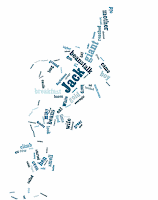As a writing assignment, my students took traditional fairy tales and wrote in the point of view of the villain from the fairy tale they selected. They added these as "letter to the editor" for the articles they were writing. Also, to add to their creativity, we took the tales (stories) and randomized the words to create symbols for each fairy tale. I'm posting a few examples of the images.
Monday, February 28, 2011
Friday, February 25, 2011
Kids Encyclopedia
Kidipede is a kids encyclopedia. A great History and Science resource for kids. There are teacher's guides to help on how to use the site with your students.
http://www.historyforkids.org/

Labels:
History,
Reference,
Science,
Social Studies
Wednesday, February 23, 2011
Pictures for Projects--FREE
When teaching about copyright we talk about what public domain is. One of several sites that I mention is ookaboo. This site offers free pictures of everything on Earth.
http://ookaboo.com/o/pictures/
Another site to try is http://pics4learning.com/
Students can use these pictures on web sites and for classwork: It is copyright-friendly for anyone to use.
http://ookaboo.com/o/pictures/
Another site to try is http://pics4learning.com/
Students can use these pictures on web sites and for classwork: It is copyright-friendly for anyone to use.
Tuesday, February 22, 2011
Funbrain - - - Educational Games, Books and Comics
Wednesday, February 9, 2011
Randomizing Words--Students Create
Who is St. Valentine?
Describe Mom and Dad....
 My students are currently working on adding words to various images to create custom shapes. The randomized word work is from http://www.wordle.net/
My students are currently working on adding words to various images to create custom shapes. The randomized word work is from http://www.wordle.net/
Labels:
Student works
Friday, February 4, 2011
Virtual Posters .... Glogster
Virtual Posters that can be integrated in any subject area. What an amazing way to introduce writing and creativity!!! I introduced Glogster to my students this year. Once I showed them the basic tools, I told them to go home and play with it. I asked them to create 3 posters on whatever they wanted. It was important that I allowed this practice because it would have been very difficult for them to produce an assignment for me right away. I wanted them to enjoy glogging. After a couple of weeks of practicing, They will create a poster for Social Studies. Below is an example from one of my students. It was his first attempt: He even linked two videos!!!
Thursday, February 3, 2011
Create a Graph
 We use Excel to make a graph....it can be a challenging task for young children. This was recommended by a friend, and I like it. It is reminiscent to Excel, such as step by step tabs, which eventually allow anyone to use Excel without difficulty. Very simple to: produce graphs, download and print.
We use Excel to make a graph....it can be a challenging task for young children. This was recommended by a friend, and I like it. It is reminiscent to Excel, such as step by step tabs, which eventually allow anyone to use Excel without difficulty. Very simple to: produce graphs, download and print. Just click on the image.
Labels:
On line tools
Subscribe to:
Posts (Atom)